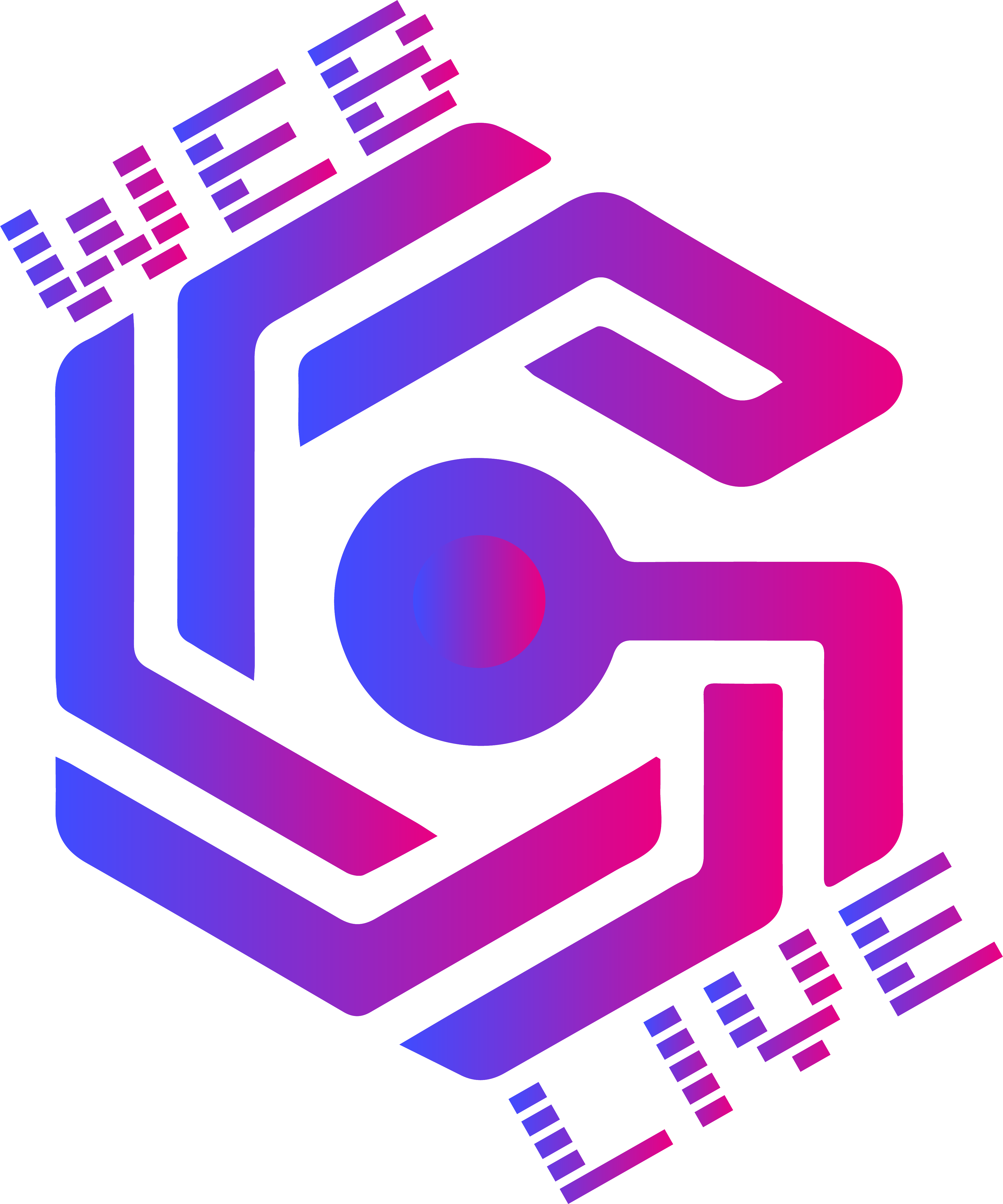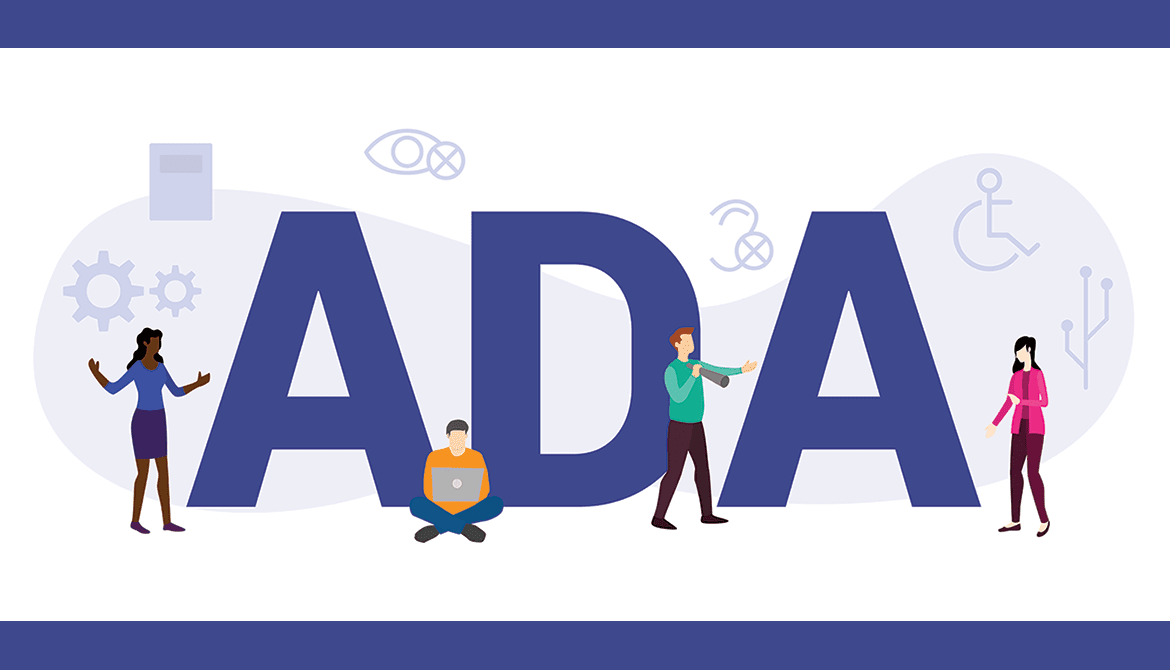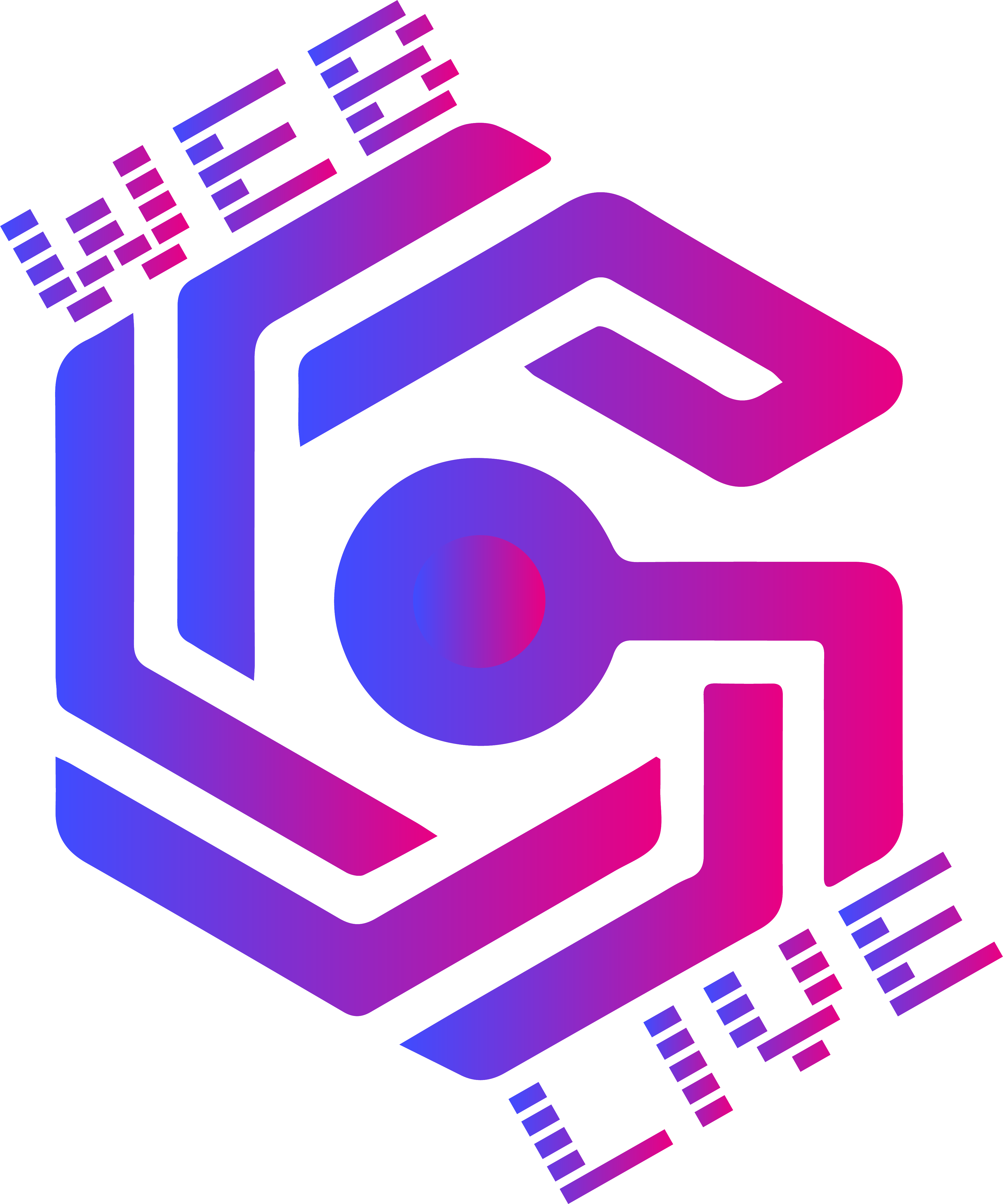Summary
Learn about the essential success criteria for ADA compliance and achieving accessibility on your website. Explore the Web Content Accessibility Guidelines (WCAG) 2.1, including Level A and Level AA requirements. Optimize your website for different disabilities, implement proper navigation, use alt text, and create an inclusive design. Ensure your website meets accessibility standards and provides equal opportunities for all users.
The Americans with Disabilities Act (ADA) is a law that protects the rights of individuals with disabilities and promotes inclusivity. While websites are not explicitly mentioned in the ADA, they are considered places of public accommodation and are subject to ADA regulations. This means that website owners and businesses must provide reasonable accommodations to prevent discrimination and ensure accessibility.
The Web Content Accessibility Guidelines (WCAG) serve as a framework for achieving ADA compliance in website design. WCAG 2.1 is the current version that provides essential success criteria for making websites accessible to individuals with disabilities. Let’s explore some of the key requirements outlined in the WCAG 2.1 guidelines:
Level A Compliance:
- Navigation: Your website should offer various navigation options, including keyboard navigation, to accommodate users with disabilities. Implement skip navigation links, provide clear labels for links and buttons, and ensure logical page structures for efficient navigation.
- Headings and Titles: Organize your content using headings and titles to create a clear hierarchy. Avoid empty heading tags and ensure they provide meaningful information for screen readers and keyboard users.
- Language and Text: Use appropriate language settings for your website and provide text alternatives for non-text content such as images and videos. Include captions or transcripts for multimedia content to make it accessible to individuals with hearing impairments.
- Media and Color: Accommodate users with visual impairments by providing text captions for videos and using alt text to describe images. Avoid strobing or flashing lights that could trigger seizures and ensure your website allows users to stop automatic scrolling and blinking content.
- Design and Aesthetics: Design your website to be visually appealing while ensuring accessibility. Maintain a consistent layout, avoid major design validation errors, and ensure that elements in focus do not become distorted when zoomed in.
Level AA Compliance: Level AA requirements build upon the Level A criteria and provide more advanced accessibility standards. Some of the Level AA requirements include:
- Providing text captions for video and audio content
- Maintaining sufficient color contrast for visually impaired users
- Ensuring underlined text leads to a link
- Allowing users to resize text up to 200% without losing functionality
- Avoiding the use of images for conveying important information
Meeting these requirements will enhance the accessibility of your website and make it more inclusive for individuals with disabilities.
Implementing WCAG 2.1 guidelines can be a complex task, especially without clear guidelines for website ADA compliance. Many businesses choose to use accessibility software to scan their websites for compliance issues. Additionally, third-party accessibility service providers can assist with implementing necessary changes.
Ensuring your website meets ADA compliance standards is essential in providing equal opportunities for all users. By optimizing your website for different disabilities, implementing proper navigation, using alt text, and creating an inclusive design, you can make your website accessible to a broader audience.
Remember, achieving ADA compliance goes beyond legal requirements; it is about promoting inclusivity and ensuring that everyone has equal access to information and services. Start your journey towards accessibility today and make a positive impact on the lives of individuals with disabilities.