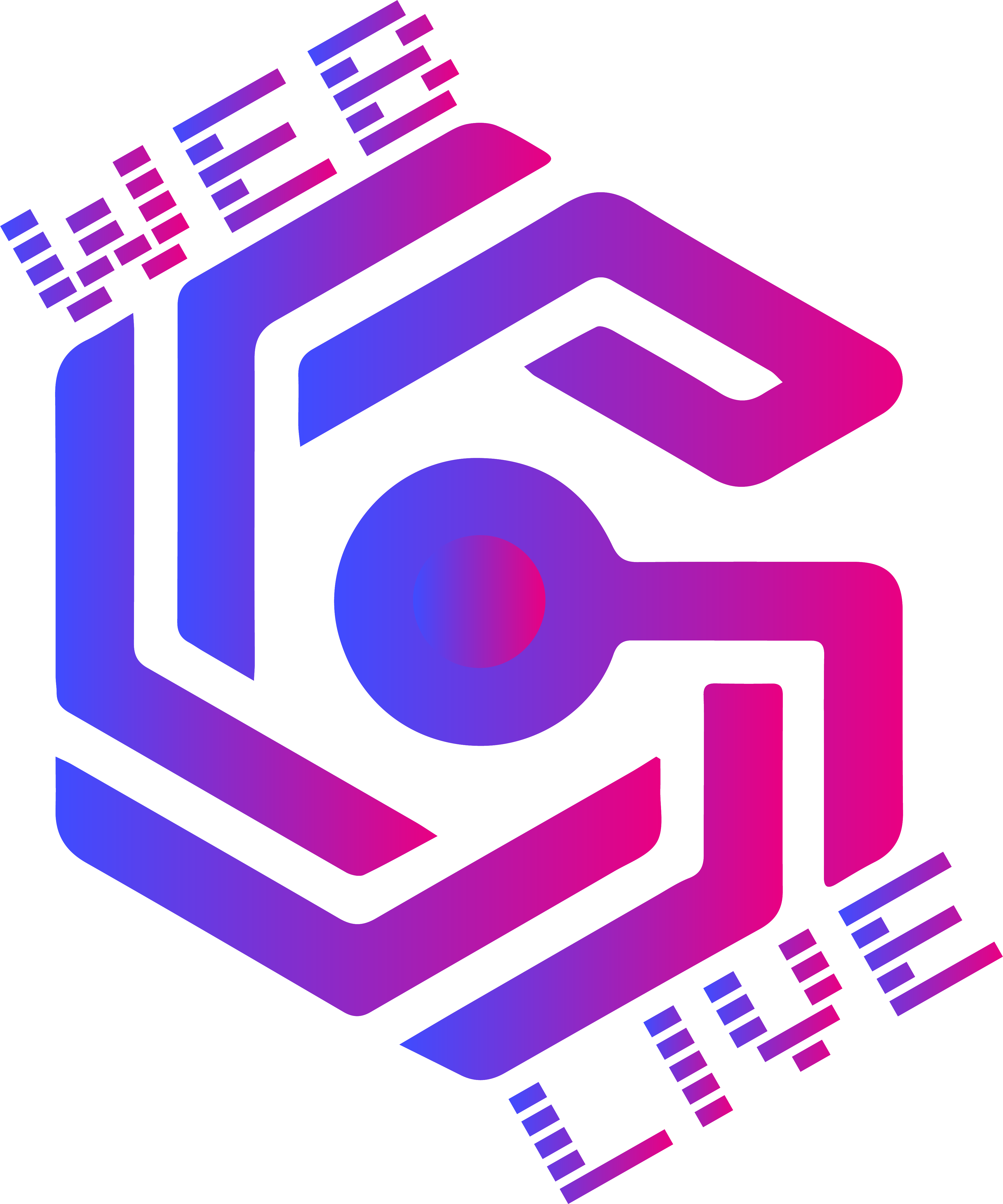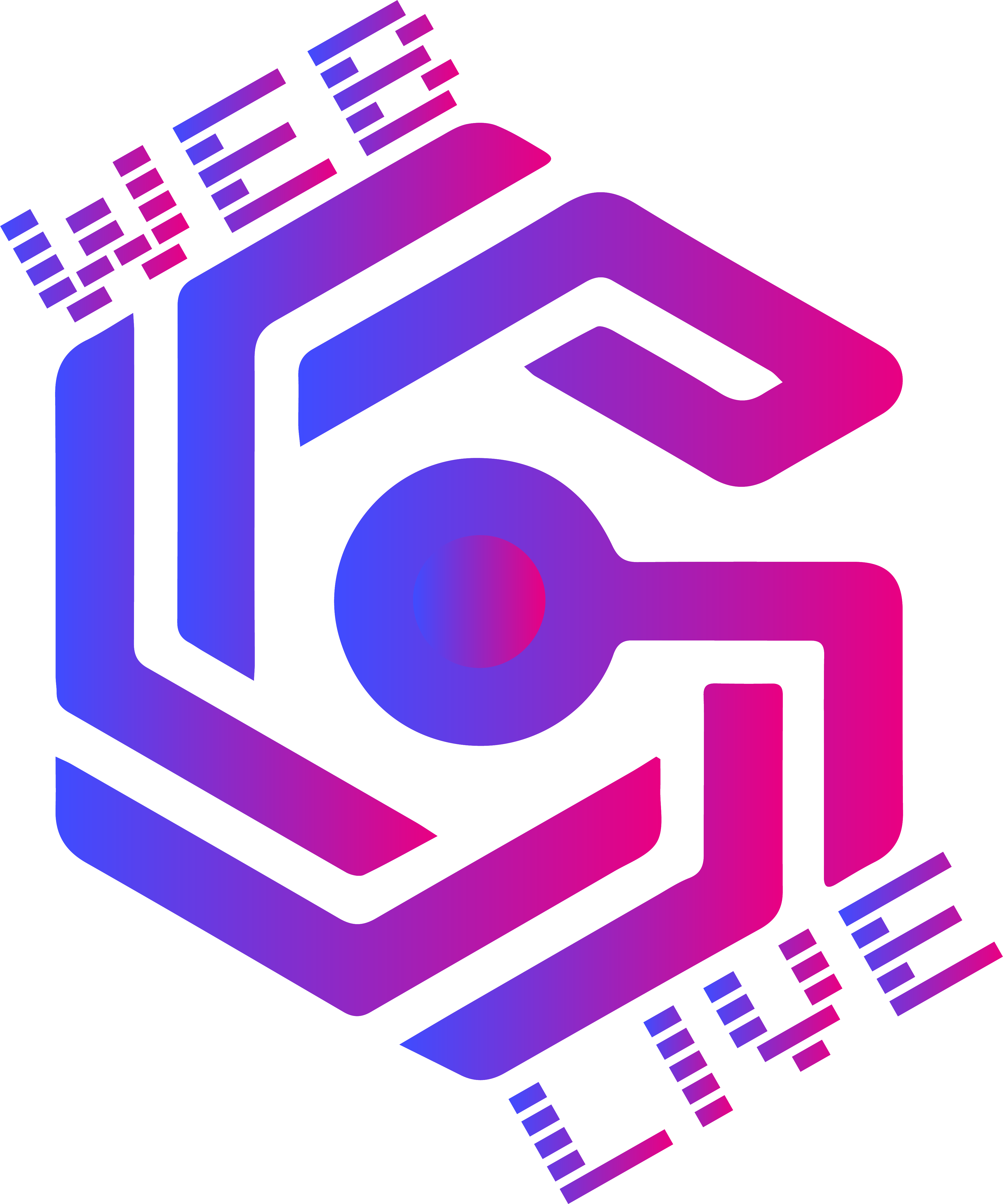If you follow our blog regularly, you will know a while back we wrote this one on API Test with Postman. While we won’t knock Postman or it’s slighlty more lightweight counterpart Insomnia, we are always looking for the next way to bump productivity, and that is when we stumbled across Thunder Client.
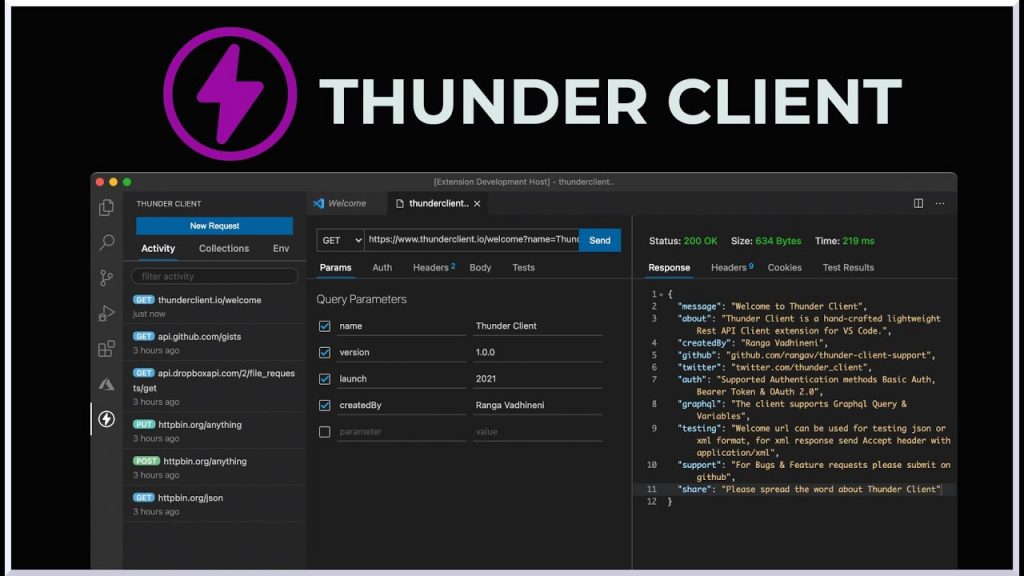
Thunder Client was developed by Ranga Vadhineni out of necessity for a lightwieght GUI based REST client extension for Visual Studio Code. Many API (REST) clients require multiple clicks and steps to make a pretty simple API call and can have a rather complex UI.
When we first came across the extension via scrolling through Instagram, we did what any good development team does and immediatly installed and tested it. We have found Thunder Client to be lightwieght, easy to use with a clean UI and has handled our test calls without any issues thus far. One of the best features is we don’t have to leave VS Code to get responses while simultaniously developing in another window.
If you want to shave some time off of your development process and want to make the best of VS Code extensions, give Thunder Client a quick install and run a few test calls. It is sure to at least get your attention and should make you at least consider making the switch from the bulkier and more complex client you may already be using.
You can check out Ranga’s own blog article here.