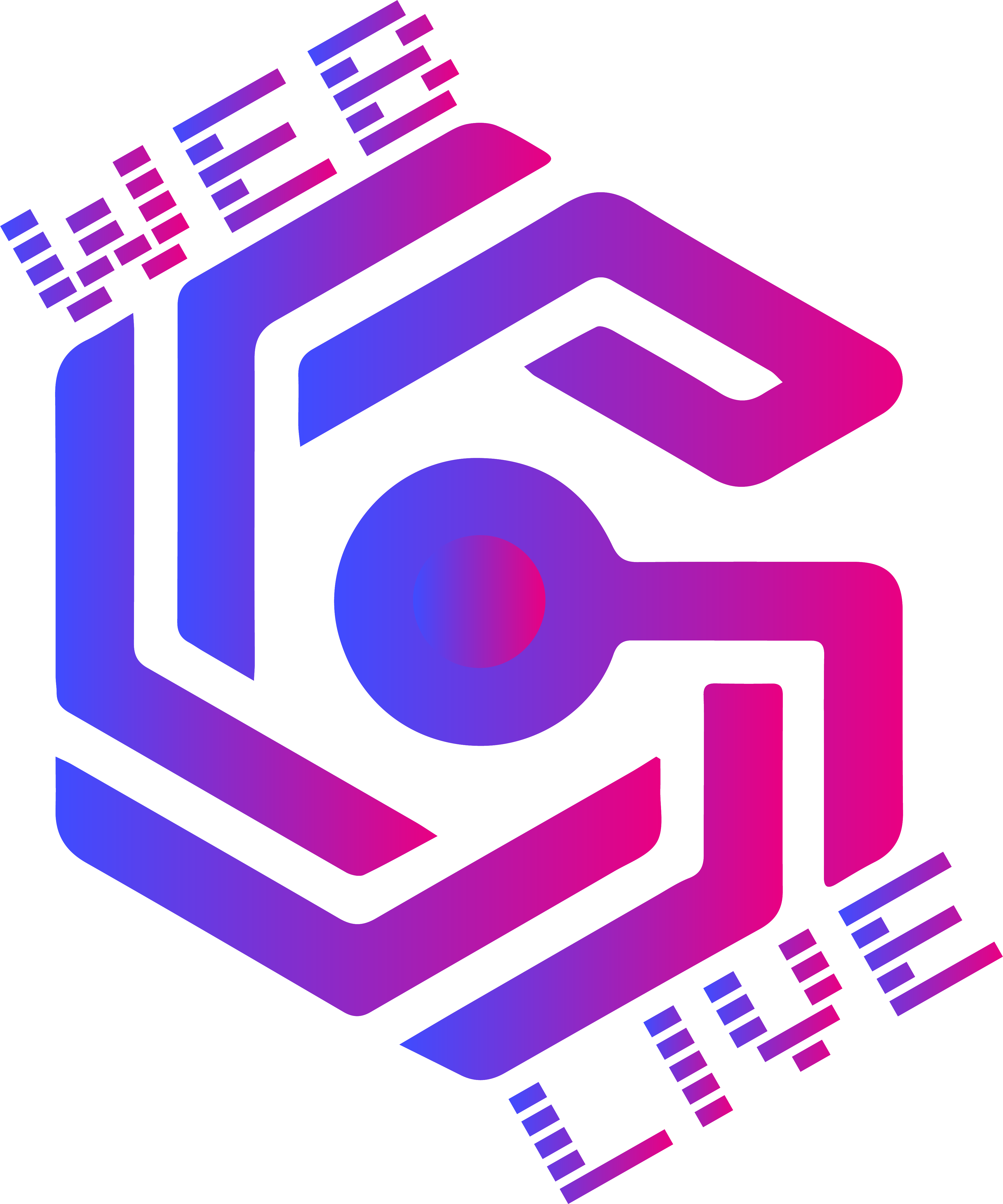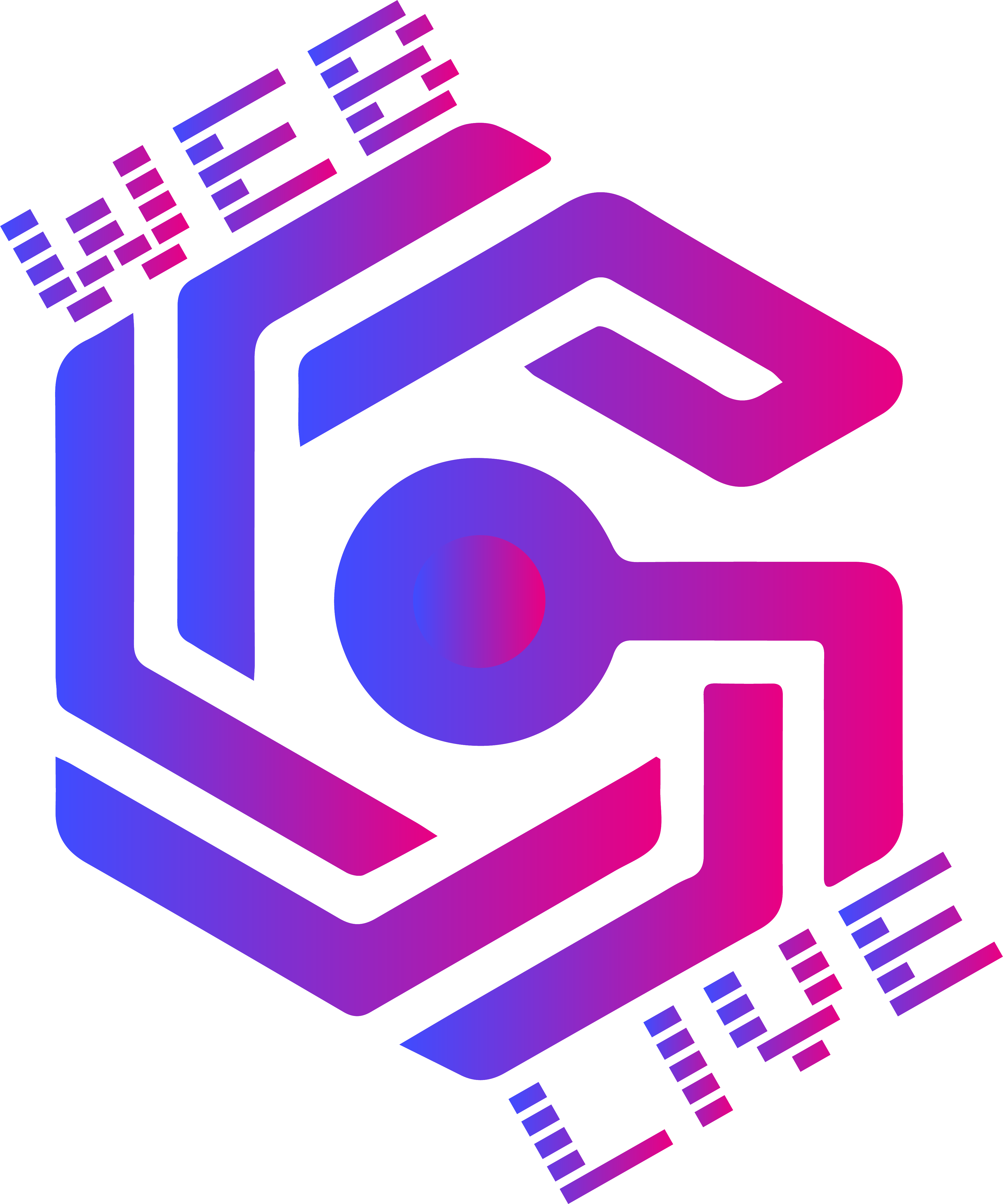Summary
iOS 17 beta 2 introduces new features like Name Drop for contact sharing, bug fixes, performance improvements, and potential battery life enhancements, making it a promising update for early testers.
New Features, Bug Fixes, and Performance
Apple recently released the second beta of iOS 17, just two weeks after the initial beta release. This update brings several improvements, bug fixes, and new features to the operating system. In this blog post, we’ll delve into the highlights of iOS 17 beta 2, including notable changes, bug fixes, and performance enhancements.
Software Update Screen and Build Number:
The update size for iOS 17 beta 2 is approximately 1.5 GB, and the build number is 21A5268h. The “H” at the end of the build number suggests that there are still more beta versions to come. Additionally, the update screen has a new layout, and the developer beta label has been replaced with “iOS 17 beta 2.” This change may indicate that Apple is merging developer and public betas.
New Features:
- Name Drop: The standout feature in iOS 17 beta 2 is Name Drop. It enables seamless contact information transfer between iPhones by holding the devices next to each other. This functionality uses AirDrop and requires setting the visibility to “Everyone” for 10 minutes. It works even when the phones are locked and doesn’t require opening the Contacts app or the share sheet.
- Music Crossfade: Beta 2 addresses a bug in the Music settings related to Crossfade. Users can now enable Crossfade and adjust the duration from one to 12 seconds, allowing for smoother transitions between songs.
- Clock and Alarms: The Clock app receives several changes in beta 2, including revised labels, improved button design, and the ability to set and manage multiple timers. The edit button allows for deleting multiple timers simultaneously.
- Podcasts and Widgets: The Podcasts app now features a new glyph icon for the Library tab and offers improved performance when navigating through the app. Furthermore, new widget sizes are available for Top Charts and Recommendations.
- Safari Settings and Notes: In Safari, the Customize Contact Poster section now has refined UI elements. The Notes app displays PDFs with minor UI enhancements, such as a modified dropdown for attachment display options.
Bug Fixes and Other Improvements:
iOS 17 beta 2 addresses various bugs and introduces improvements, including:
- Fixed Control Center AirPlay menu appearance issue.
- Resolved the bug causing location services to stay active even after closing the app.
- Improved stability and performance of the Sleep Focus mode.
- Fixed keyboard disappearing intermittently.
- Addressed issues with wallpaper loading.
- Optimized the phone app’s Recents tab layout.
- Rectified inaccurate code placeholder in the Weather settings.
- Addressed lag and animation issues in the Podcasts app.
- Fixed issues with sticker compatibility between iOS 17 and iOS 16 devices.
- Enhanced stability and performance in the Messages app.
Performance and Battery Life:
Initial performance tests indicate that iOS 17 beta 2 delivers improved results compared to beta 1. Geekbench scores for both single-core and multi-core performance were higher, suggesting smoother operation. Battery life improvements are also noticeable, although further testing is required to provide a comprehensive assessment.
Should You Update?
For users still on iOS 16, updating to iOS 17 beta 2 may be a viable option. The update brings various bug fixes and performance enhancements, making it more stable than beta 1. However, if you prefer a smoother experience and are concerned about encountering bugs, waiting for the public beta or subsequent updates may be more suitable. It’s advisable to follow upcoming reports on performance and battery life for a more informed decision.
iOS 17 Beta 3 Release Date:
iOS 17 beta 3 is expected to arrive approximately two weeks after beta 2, around the week of July